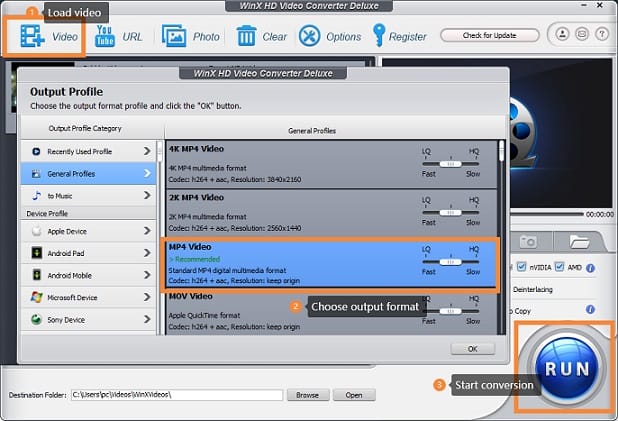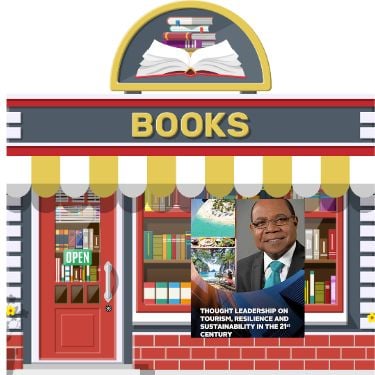There’re lots of third-party video converters on the market; however, some of them are not as good as they claim. They may not be functional, or the price is too expensive. In order to prevent these things from happening, this article is going to introduce you a video converter that allows you to convert video to another format for free.
WinX HD Video Ihe Ntụgharị Deluxe is a multifunctional software. It can be used to convert video, compress video and also edit video. It supports almost all types of audios and videos, from HEVC, MPEG-4, MKV, MOV, M2TS, AVI, ISO images to multi-track HD videos. It not only supports mainstreaming video formats but also some uncommon video formats. WinX HD Video Converter Deluxe is equipped with 370+ video and audio codecs, which can be used to convert video and fix video playback problems easily.
With this program, users can customize their videos by using the built-in video editor tool. They can crop videos to remove the black edges or unwanted parts, trim video clips, merge multiple video files into one, or add the external subtitle files to the video. In addition to this, this converter also has a surprising feature to create an astonishing slideshow from JPG/MBP/PNG photos. Users can share their wonderful memories with friends, families, or upload them to the internet. The slideshow maker allows users to customize the slideshow with background music, or convert it to another format, such as MP4, FLV, AVI, etc.
The video converter provides level-3 hardware acceleration which makes the conversion speed 47X real-time faster than other converters. Meanwhile, the video quality will not lose or damage with such high converting speed, it can still keep the original quality.
Many flexible settings allow users to customize parameters freely. Frame rate, aspect ratio, resolution, sample rate, and bit rate, all can be changed.
How to convert videos with WinX HD Video Converter Deluxe in 3 steps
To convert videos, there are 3 steps in total. Firstly, load the video into the program, choose the output profile, then click “Run”. It’s extremely easy, even for those beginners.
mmechi
This software is designed to help users convert their videos into another format. It’s the strongest video transcoder software, and has helped millions of people fix video playback problems. And it’s definitely the best choice for those people who are looking for a powerful video converter omume.
IHE Ị GA-Ewepụ na edemede a:
- In order to prevent these things from happening, this article is going to introduce you a video converter that allows you to convert video to another format for free.
- They can crop videos to remove the black edges or unwanted parts, trim video clips, merge multiple video files into one, or add the external subtitle files to the video.
- WinX HD Video Converter Deluxe is equipped with 370+ video and audio codecs, which can be used to convert video and fix video playback problems easily.